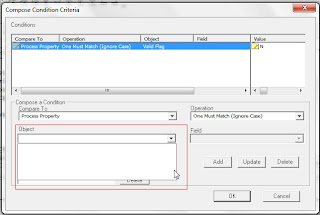After upgraded to Siebel 8.1, when editing the workflow in the Siebel Tools, the pick list of the object in the Condition Criteria of a Decision Step is empty.
The root cause is that the seed data (Workflow related LOV in this case) is not upgraded properly. The common issue is either the parent LOV is missing, or Active flag is set inccorectly, etc.
Sample database can be used as a reference to fix this issue.
In this particular case, we follow the Sample database to put in the Parent LOV of LOV type WF_CRIT_TYPE_CD, and click the Clear Cache button. The issue was then gone.
Please check support web for more information:
Edit Workflow Issue, Object Drop down is Empty For Business Component In Decision Step [ID 1303894.1]
Workflow Process Properties empty in Decision point [ID 1053816.1]
The root cause is that the seed data (Workflow related LOV in this case) is not upgraded properly. The common issue is either the parent LOV is missing, or Active flag is set inccorectly, etc.
Sample database can be used as a reference to fix this issue.
In this particular case, we follow the Sample database to put in the Parent LOV of LOV type WF_CRIT_TYPE_CD, and click the Clear Cache button. The issue was then gone.
Please check support web for more information:
Edit Workflow Issue, Object Drop down is Empty For Business Component In Decision Step [ID 1303894.1]
Workflow Process Properties empty in Decision point [ID 1053816.1]